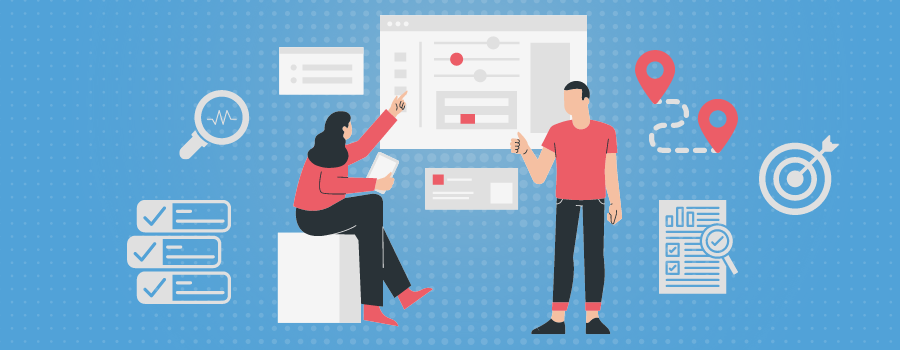Your digital marketing strategy shouldn’t stop at attracting customers, or even at getting them to take action. A complete digital marketing strategy tracks relevant customer actions—website visits, clicks, abandoned shopping carts—and then uses that data to refine the strategy for the greatest return.
Google Tag Manager (GTM) has become an industry-standard tool for tracking how visitors interact with a website or app. This introduction will explain how GTM works, what it can do for your business, and how to set it up. We’ll even throw in a few of our top tips for elevating your Google Tag Manager game.
How Does Google Tag Manager Work?
Google Tag Manager allows you to link all the different tools and platforms you use to track and analyze customer interactions, and compile data more efficiently. These tools and platforms might include:
- Google Analytics
- Google Ads
- LinkedIn Insight
- Facebook/Meta Pixel
- HubSpot
- Salesforce
Imagine all the platforms and tools you’re using to gather information are individual vendors in a bustling outdoor market. As website visitors interact with different features and access these linked tools, GTM does the work of collecting data from all those different vendors in one centralized place. It then serves as a messenger, routing data to its respective platforms for reporting and analysis.
All of this is achieved by adding "tags" to your website or app.
Explaining Tags
Each GTM tag is a tiny messenger that collects a specific piece of information about a visitor’s action.
- Website Analytics Tags track user behavior, like the number of site visitors, page views, and bounce rate.
- Platform Tags track the performance of a landing page, special offer banner, and any other marketing campaign or asset on your site.
- Conversion Tracking Tags track specific actions like button clicks, completed transactions, or the dreaded abandoned cart.
Once you’ve selected the information that will be tracked (via tag), that tag then has to be configured to trigger at the appropriate time.
To keep your website running smoothly and efficiently, you wouldn’t want to have all your tags firing all the time; this could slow your site with unnecessary traffic and flood your analysis platforms with unnecessary data. Triggers are instructions to the tiny tag messengers, telling them when to make relevant reports. Some common triggers include:
- Page View Triggers: Fires when a visitor loads a new page.
- Click Triggers: Fires when a visitor clicks on a specific page resource
- Form Submission Triggers: Fires when a visitor submits a form.
Once a trigger communicates with the tag—“It’s time to fire!”—the tag collects the information it has been designed to track.
After the data has been collected, it is sent directly to its corresponding platform, like Google Analytics or your HubSpot CRM.
Google Tag Manager is the most user-friendly resource for adding, editing, and disabling all of these messenger tags from one place—and you don’t even have to touch your website’s code. This is a huge benefit.

Why Should You Use Google Tag Manager?
Here are the top five reasons your business should use GTM.
Reducing Errors: No coding experience is necessary to use Google Tag Manager. By relying on the platform’s preview and debug modes, you can avoid accidentally breaking your site by testing site actions to ensure your tags and triggers are configured correctly.
Reduced Cost and Hassle: The intuitive Google Tag Manager platform means fewer calls to web developers, saving you time and money.
Website Analytics: Google Analytics and Google Tag Manager are fully integrated, giving you valuable data on website traffic, user behavior and conversions.
Third-Party Integrations: Google products aren’t the only ones that connect seamlessly with GTM. Many marketing tools can be connected without altering your website’s code.
Marketing Strategy: The data you collect by tagging your marketing assets and campaigns will help you refine future marketing campaigns and spending on Google Ads and other platforms.
How Do You Set Up Google Tag Manager?
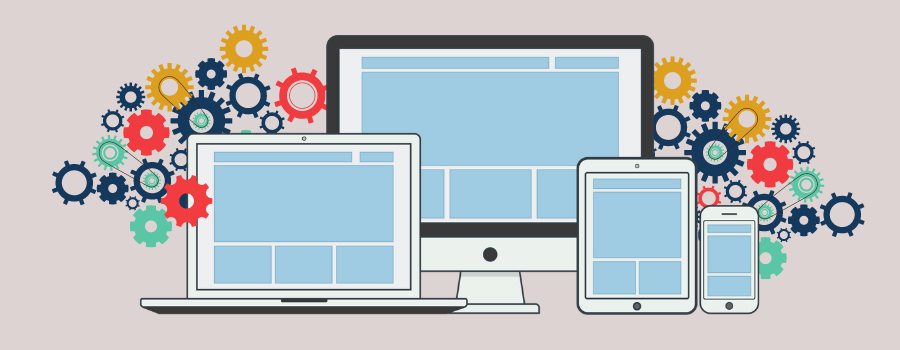
The platform is just as easy to get started as it is to use. It's incredibly easy to get started with GTM. Follow these steps to start collecting data like a pro:
- Create a Google Tag Manager Account: Go to https://tagmanager.google.com/ and sign in with your Google account.
- Add a container: The “container” represents your website or app; once you provide website details, GTM will produce a “container snippet.”
- Install the Container Snippet: Place the GTM container snippet within the <head> section of all website pages. This is the only time you will directly alter your site or app’s code. It’s a simple copy and paste.
- Create Tags: Add tags for the tools you want to integrate. Pre-built templates are available for some of the most popular tools and platforms – no need to reinvent the wheel.
- Configure Triggers: Tell those little messengers when to fire.
- Preview and Publish: Use preview and debug mode within the GTM platform to test the tags before publishing changes live to your site or app. Once tested and approved, you publish the container, and the tags are deployed directly to your site or app.
Tips & Tricks for Google Tag Manager
- Define User Roles: Multiple users can be granted different levels of access so you can find that balance between delegating tasks across a team while keeping your GTM account secure.
- Version Control: Activate the version control option to track any changes to your tags and revert to previous versions if necessary. This is particularly useful if more than one person has access to GTM. You may also want to fill out the version name and/or description fields when publishing the container. This helps you easily track when certain changes are made to your website.
- Use the Community Template Gallery: A wide range of templates have been developed by the community-at-large for integration with popular marketing and analytics tools.
- Stay Updated: Google regularly releases improvements and new features. Stay informed and make sure you’re getting the most out of this free and powerful platform.
With Google Tag Manager, even digital marketing novices can unlock professional-level analysis. But like any skill, this requires experimentation and practice. If you need help utilizing the most powerful digital tools and data to drive your business decisions, contact the experts at Informatics.
What events should you be tracking?
Setting up GTM is only the first step. Let us help you transform insight into action.