Here at Informatics, we've been busy as of late producing a ton of new animated videos for our clients.
We're certainly not surprised. We've been talking for years (and years) about the importance of having a video presence for your brand, and so we're glad that businesses are starting to see the many advantages and benefits of this particular type of video.
Let's talk about those, and how your business can begin experimenting with animated videos of your own.
Check out our animated explainer for GO Philanthropic Foundation.
Why make an animated video for my business?
First and foremost, animated videos are really efficient for smaller businesses to make. Because they're made with animations, photography, music and/or voiceovers, you can skip the expense of hiring professional actors or paying for a day (at least) of shooting on site, complete with multiple cameras, lighting equipment and sound.
Animated videos are also super flexible, meaning you can use them for just about any topic, in just about any style. Our clients have worked with us to create everything from specific, illustrated "how-to" videos on complex procedures to broader explainer videos that communicate a company's mission and vision.
As professional creatives, one of our favorite benefits of animation is that it allows us to create props and scenes we'd otherwise have to purchase, set up and/or arrange. Want your main character to fly across the screen in a jet pack? Or climb to the top of a mountain? That's no problem in an animated world!
How To Make an Animated Video

Step 1: Know The Story You're Telling
We may live in era of flashy special effects in media, but even the best-designed animation videos will fall flat without a strong story structure to support it.
To ensure your idea is ready for the screen, start by listing out what you want your audience to get from this video.
- Are you trying to show them how to use your product?
- Are you communicating your nonprofit's mission and values to potential donors?
- What action would you like viewers to take, or how do you want to make them feel, after they watch your animated video?
Make sure your video concept includes everything the audience needs to understand or convert from your video. For example, if you are a nonprofit talking about your mission, be prepared to support that with information about your organization's history or scope. You'll probably also want to direct people to some sort of donation page or avenue.
This step also includes deciding on the tone and language you plan to use for your script, so that your video resonates with your target audience.
Step 2: Storyboard It Out
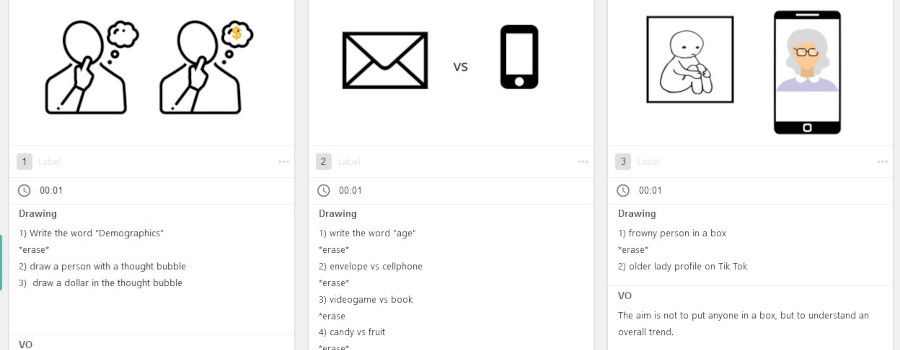
Once that clear picture is in your noggin, you'll need to write out a script for your voiceover (if you have one), and then pull it apart and organize it into a storyboard.
Breaking your video into "scenes" is helpful for the animation process. Think of it as a map that can be read and understood by anyone taking part in the production of the video.
You can write these out on physical sheets of paper, on online documents, or use storyboarding software like MakeStoryboard (which is one service we use here at Informatics, with an example shown above).
No matter how or where you create it, a storyboard scene should contain four essential components:
- VO: Where you write out the voiceover script for the corresponding scene
- Timestamps: To show the length of the scene (assists with pacing)
- Descriptions: These convey to the animator exactly what you want to be happening in the scene
- Imagery: Drawing or pictures that convey the description to the animator
Step 3: Record Your Video Voiceover
If you've chopped up your script into the VO section of your storyboard, this part should move quickly. Make sure you have a designated reader who understands the tone they need to carry throughout the recording. Have them go scene-by-scene and re-record any words or phrases they happen to stumble over.
Don't be afraid to ask your reader to read something a different way! It's better to have a lot of audio files to edit than to fix a single sub-optimal recording you're stuck with.
Need help producing your animated video?
Our media and graphics experts can bring your animated vision to life.
Step 4: Animate Your Video
It's time for your characters and graphic elements to come to life! Ensure your graphic designer or animator has everything they need to put together the video you envision. They should have your storyboard, but also make sure you've communicated the file sizes you'll need, background music, animation style, and any other relevant elements.
When it comes to animation platforms, there are quite a few options to explore. The design team at Informatics uses Adobe Animate and Adobe After Effects, which are robust, industry-standard tools, but you can find a range of free to professional-grade tools available for your use.
Step 5: Screen It for a Test Audience
Don't just throw your hard work out into the wind! Make sure you've previewed it for a third-party or a few select members of your target audience. Just make sure that someone outside the project has eyes on it before you launch it on social media, YouTube, or wherever you plan to host it.
Getting second opinions will help you figure out if your intended message or goal is being conveyed in a meaningful and effective way.
This is no time to be proud. If you're not getting your desired reaction, it's worth it to go back make changes, whether that be to the visuals or the script. Results are the end goal, and sub-optimal products can't accomplish that.
Follow these essential steps, and you'll have an animated video that's ready to burn up the internet. Of course, if you still need some help putting the pieces together, reach out to us! The Media, Digital Marketing and Design teams at Informatics have a stellar collaboration process, and can bring your vision to life.

