If you're on the hunt for a new email marketing platform, we know how big of a decision it can be. From email campaigns to lead reporting, it's expected to run a major piece of your digital marketing efforts and store important client data, so you need to make sure you're doing your due diligence.
Of course, with so many options out there, how can you be sure you're making the right choice?
Our clients regularly come to us for platform recommendations that make sense for their industry and business goals. As experts in designing and executing on email marketing campaigns, we take many things into account, from features to pricing. (Check out this recent client success story to get to know our email marketing work.)
Here are three main areas you should be thinking about when it's time to upgrade your email marketing platform, and how they compare across three of the most popular offerings available today.
1. Platform Price
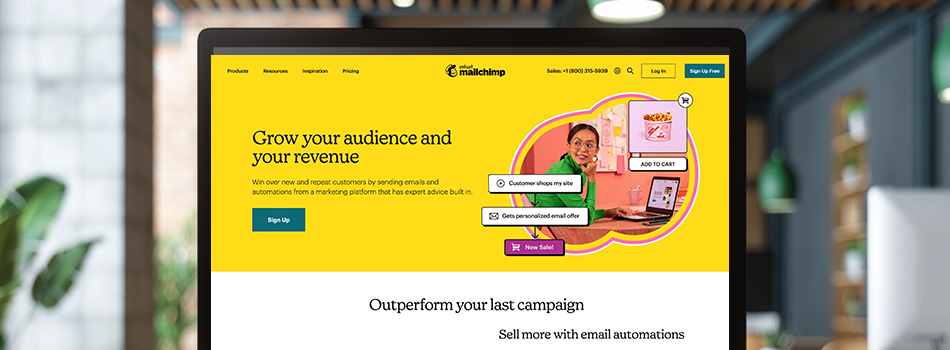
Mailchimp
Mailchimp is one of the most popular options on the market today, thanks to its friendly and intuitive interface. Its plans can fit a wide range of budgets, with pricing ranging from free to $1,300/month.
While there are different service tiers available, pricing also depends on the amount of contacts you have. If you're a small business owner with less than 2,000 contacts and just wanting to send monthly e-blasts, you'll likely get everything you need from the platform's free plan.
Check out their website's drop down bar, which allows you to explore MailChimp's available plans based on audience size.
Constant Contact
As one of the earliest pioneers in the email marketing space, Constant Contact has moved a little slower in developing new features and templates compared to some of its competitors, but this powerful and robust tool is still a popular pick among businesses.
While not free, Constant Contact's plans start at a modest $9.99/month for 500 contacts. This is 1,500 fewer contacts than is offered by Mailchimp's free plan, but Constant Contact allows you to send significantly more emails (10,000+) each month. So, if you have plans beyond a simple monthly newsletter, such as sending emails to multiple audience segments, Constant Contact's service plans might be worth exploring.
HubSpot
HubSpot is the current big dog in the email marketing space, offering advanced enterprise-level services for companies with bigger marketing budgets and audiences (with support for up to 1 million contacts, for example).
Like MailChimp, this platform does offer a free plan, but small businesses will likely find it limiting. HubSpot only allows for 2,000 sends per month compared to MailChimp's 10,000, meaning follow-up, reminder and complex drip campaign emails may not be possible.
For businesses willing to pay for its advanced capabilities, HubSpot does offer multiple plans that start at $45 for 1,000 contacts and increase with every additional 1,000 contacts.
2. Email Capabilities
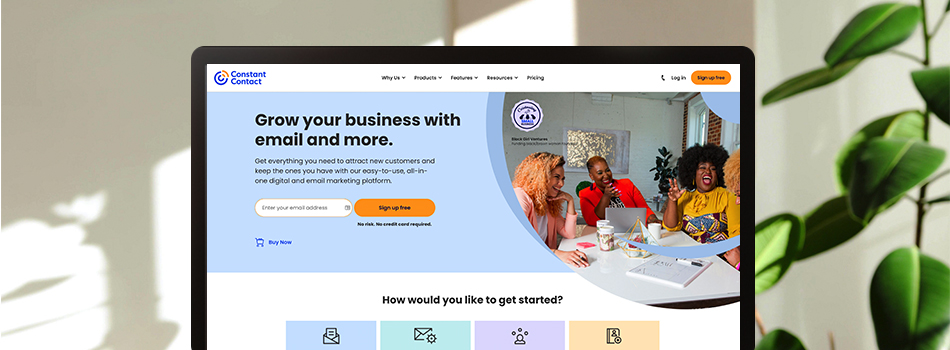
Constant Contact
Constant Contact offers all of the standard capabilities you would expect from an email marketing platform, such as A/B testing and automated email paths, but it has also made intuitive design a focus.
The platform has partnered with Canva and includes a built-in image library to make email design and generation as seamless as possible—a nice perk for small businesses without a dedicated marketer. Its drag-and-drop tool is also very easy to use, so you don't have to be proficient in HTML to craft a great design.
An extended list of Constant Contact's email capabilities includes:
- Drag and Drop Editor
- Subject Line A/B Testing
- Segmentation
- Canva Integration
- Optimization Recommendations
- Automatic Behavior Segmentation
- Built-in Recommendations
- Dynamic Content
- Stock Image Library
- 200+ Templates
- Single/Multi-step Automation
Mailchimp
Mailchimp has developed a niche in great audience insights, thanks to its innovative forecasting capabilities. For example, the platform uses algorithms to determine how likely (or unlikely) someone might be to make a purchase based on their past email behaviors, such as clicking links and opening your email. Your sales team will be ecstatic at the idea of better predicting who will buy!
An extended list of Mailchimp's email capabilities includes:
- Drag and Drop Editor
- Email Scheduling
- Sign-up Forms
- List Segmentation
- Single/Multi-step Automation
- List Tagging
- Shared Inbox
- Mobile App Management
- Audience/List Forecasting
- 100+ Templates
- Content Optimizer
- Send-Time Optimizer
HubSpot
HubSpot's platform goes well beyond email marketing, and its extended capabilities are why its plans tend to be pricier than competitors.
What really makes this platform's email capabilities stand out are its dynamic content features, which allow marketers to personalize their email content for specific audiences without creating an entirely different newsletter or campaign. If you've ever created multiple campaigns for multiple audience segments, you'll understand why this feature is so great!
An extended list of HubSpot's email capabilities includes:
- Drag and Drop Editor
- Email Scheduling
- Sign-up Forms
- Shared Inbox
- List Segmentation
- List Tagging
- Mobile App Management
- Optimization for Mobile
- Email Reply Tracking
- Single/Multi-step Automation
- A/B testing: Content and Subject Lines
- 900+ templates
- Dynamic Content
3. Email Reporting
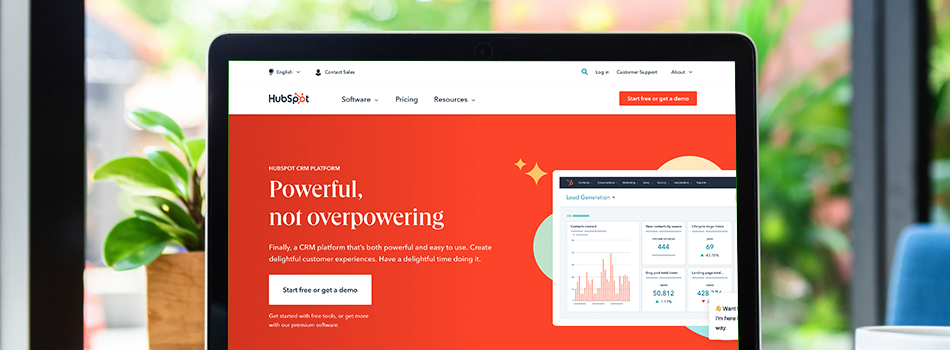
HubSpot
HubSpot offers the most robust set of reporting and analytics features of the three. It offers a downloadable report that covers basic email KPIs (link clicks, open rate, bounces, etc.) but also includes additional insights about the audience including how long someone looked at your email and overall engagement over time. The report also displays a breakdown of recipient email clients (Gmail, Outlook, Yahoo, etc.) and shows the type of devices your audience opened and read your email on.
HubSpot's other email reporting capabilities include:
- Live Open/Click/Reply Rate Tracking
- Downloadable Reports
- Links Clicked
- Email Client Breakdown
- Read/Skimmed/Glanced Analysis
- Engagement Over Time Chart
- Desktop vs Mobile Attribution
- Hard/Soft Bounce Attribution
- Comparative Reports
Mailchimp
Other than location attribution, Mailchimp doesn't offer as much granular insight as our other two platforms. That said, it has perfected report layouts and presentation. Email performance and overall audience behavior is easy to understand through highly visual graphs and charts, so you won't need to recreate anything yourself.
Mailchimp's other email reporting capabilities include:
- Live Open/Click Rate Tracking
- Downloadable Reports
- Links Clicked
- Industry Average Comparison
- List Performance Comparison
- Hard/Soft Bounce Attribution
- Location Attribution
- Comparative Reports
Constant Contact
Constant Contact offers access to an improved range of metrics and analytics, but its reports are not as comprehensive or visually appearing as it's competitors, so be prepared to do some design work if you plan on presenting them. The exception is the platform's Heat Map tool, which highlights areas on your email that received the most engagement.
Constant Contact's other email reporting capabilities include:
- Live Open/Click Rate Tracking
- Downloadable Reports
- Links Clicked
- Industry Average Comparison
- Visual Heat Map for Clicks
- Hard/Soft Bounce Attribution
- Comparative Reports
We know choosing a new email marketing platform can require research and some hard decisions. If you navigated to this blog post looking for a quick answer to your decision, we're sorry to tell you the right platform depends on your company's specific needs—but we're always happy to help with your questions. Once you've picked a platform and plan that works for your business, you'll be able to communicate more effectively to members of your audience and see sales increase.
If you have questions on how you can incorporate email into your overall marketing strategy, explore our services and reach out to the digital marketing experts at Informatics!
Need help with your email marketing strategy?
Our digital marketing experts know how to create email campaigns that get clicks.

