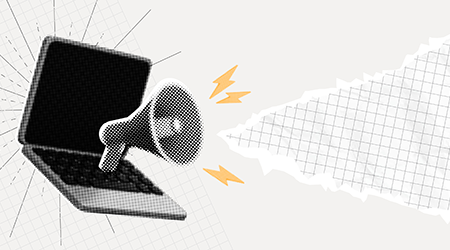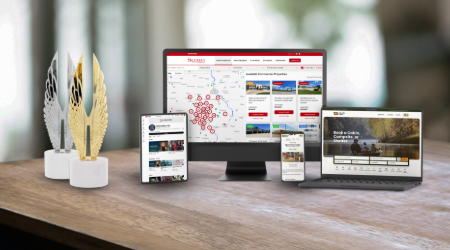How AI Search is Reshaping B2B Brand Discovery
AI tools are now the first interpreter of your brand. If your positioning isn't consistent across sources, you risk being misunderstood before B2B buyers ever reach your website. Here’s how you can improve it.
Read Article